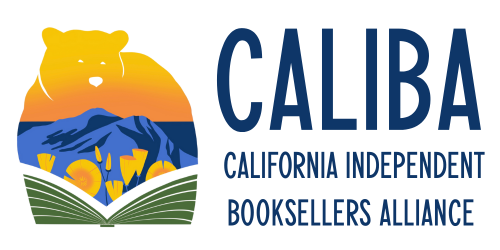Membership Tips & Tricks: Setting Up Auto-Pay for Dues
How to Set Up Auto-Pay:
- Log in to your Novi Account
- Click on your name/image at the top right to go to your Member Compass
- In Member Compass, select Payments on the left
- As the store's account manager, you'll see your store listed with an "OFF" button next to it.
- Click the "Add New Payment Method" - Fill that out and save it.
- Then add your credit card to the drop down to opt into automatic payments, toggle over to "ON" next to your store's name.
You should be all set moving forward! You can of course update the payment info at any time.